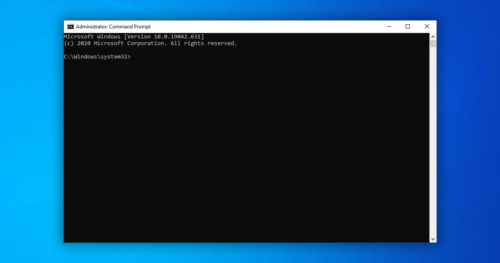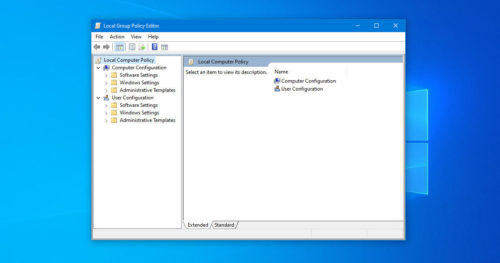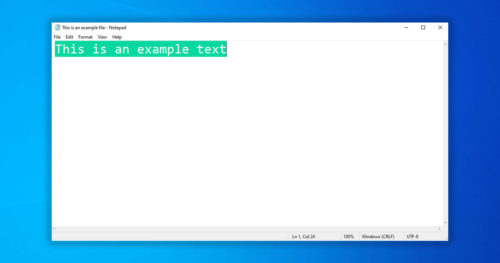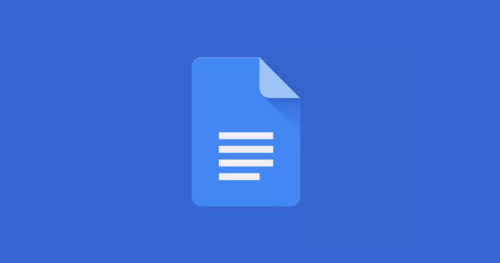Instagram is filled with cute pictures of animals, and you can’t direct message every cute animal-related post you come across to everyone one by one. So reposting such posts as a story is the best way to share them with your friends and family. In this article, we will see different ways to repost a post and stories as your own Instagram Stories.
Repost an Instagram Post to a Story
Instagram posts made by public accounts can easily be reposted as stories. Instagram offer’s an official way to repost, which even links backs to its original creator account.
1. Open the Instagram app on your Android or iOS device and find the post you want to repost as stories.
2. Tap the Paper Airplane icon located beside the Comments icon.

Note: If there is no Paper Airplane icon on an Instagram post, it means either the account is not public or has disabled resharing (reposting).
3. Tap on Add Post to Your Story.
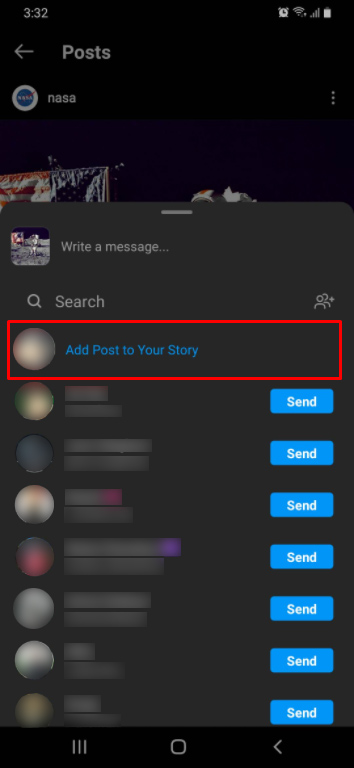
4. Now you have an option to add some gifs, music, or stickers to the story. You can also resize the embedded post by pinching it with two fingers.
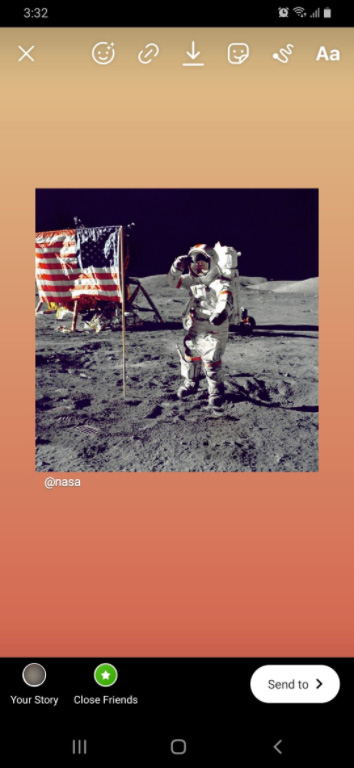
5. Tap on Your Story to post it.
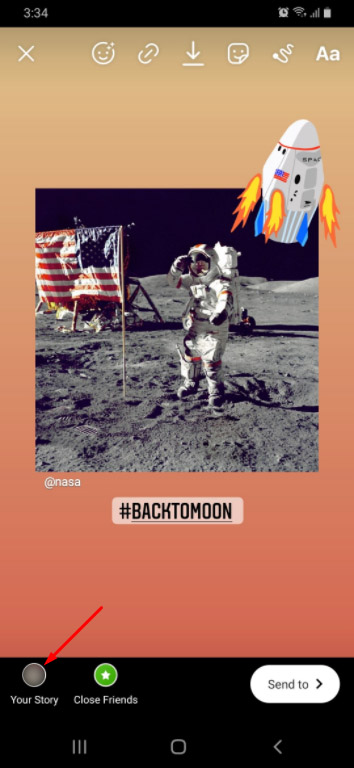
Repost Someone Else’s Instagram Story On Your Account
It is also possible to repost someone else’s Instagram Story on your account, but only if you meet some of these requirements:
- You should be tagged in the story.
- The story must be on a public account.
- The public account must have story sharing enabled.
If these requirements are met, you can easily repost an Instagram Story on your account by following these step:
1. When a public account with story sharing enabled tags you in their stories, you either receive a DM (Direct Message) notifying you about it, or you’ll see Add this to your story button when viewing their stories.

2. Tap Add This to Your Story, and you’ll see the screen where you can add Gif and Sticker.

3. After making your changes, tap on Your Story, and it will get published as your stories.

Repost Someone Else’s Instagram Story On Your Account Even If You’re Not Tagged In It
There is no official way to repost a story if you are not tagged in it; however, several websites allow you to download Instagram Stories, which you can post as regular stories. But the stories should be on a public account. If the story is not on a public account, the only option you have is to either screenshot or screen record it and upload it as a regular story.
1. Open Toolzu Instagram Story Downloader on your web browser.
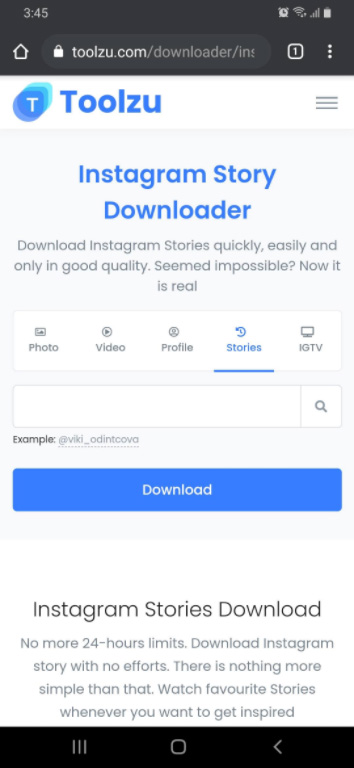
2. Enter the username of the Instagram profile whose’s story you want to download. Then tap on the download button.
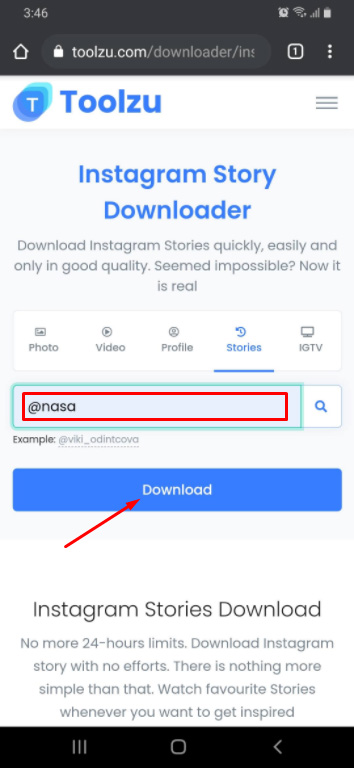
3. You will be presented with all the current stories as well as the highlights that are available to download.
4. Tap on the download button of whichever story you liked, and it will be saved in your phone gallery.
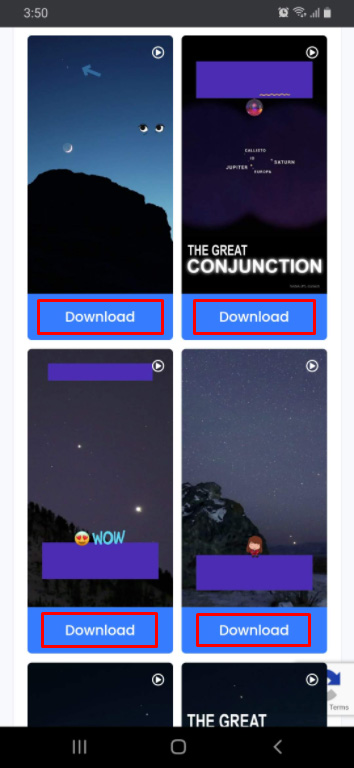
5. Now you can upload it as regular Instagram stories from your account.