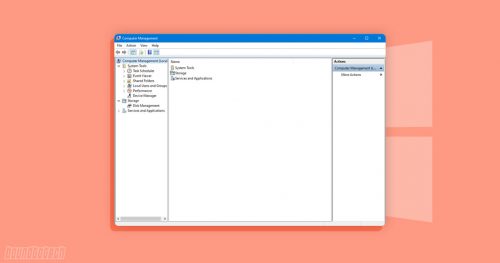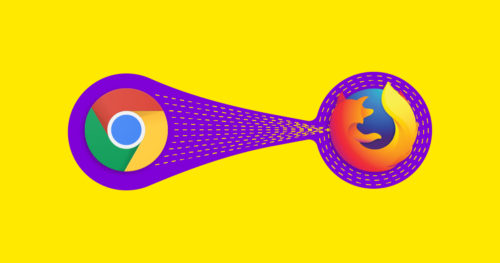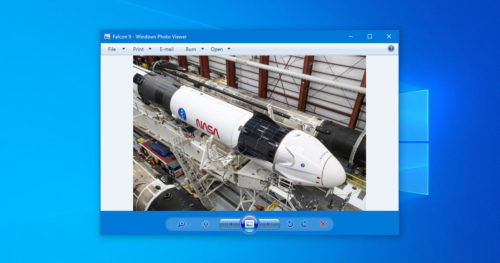Microsoft’s OneDrive is a built-in storage service app in Windows 10 that allows you to store your important files and then access them through other devices over the cloud. However, not all users will require the OneDrive and might want to uninstall it. Fortunately, Windows 10 lets you uninstall it easily.
Uninstall Microsoft OneDrive in Windows 10
Here are the steps to uninstall OneDrive in Windows 10:
1. Open Settings by clicking the gear icon in the Start menu.
2. Click on Apps in the Settings window.
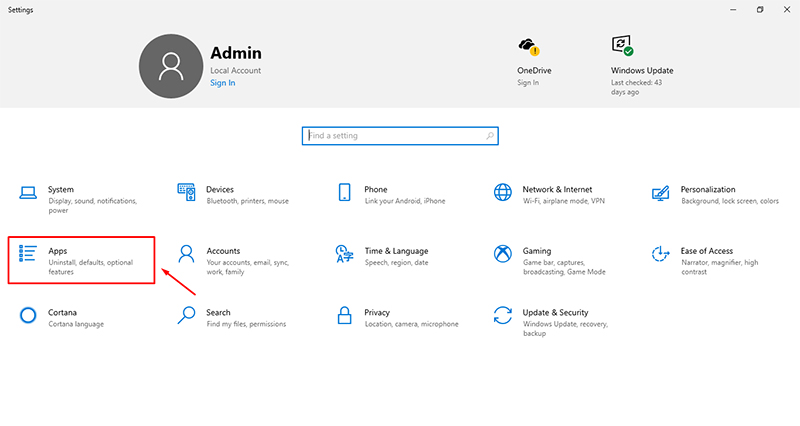
3. Now select Apps & Features.
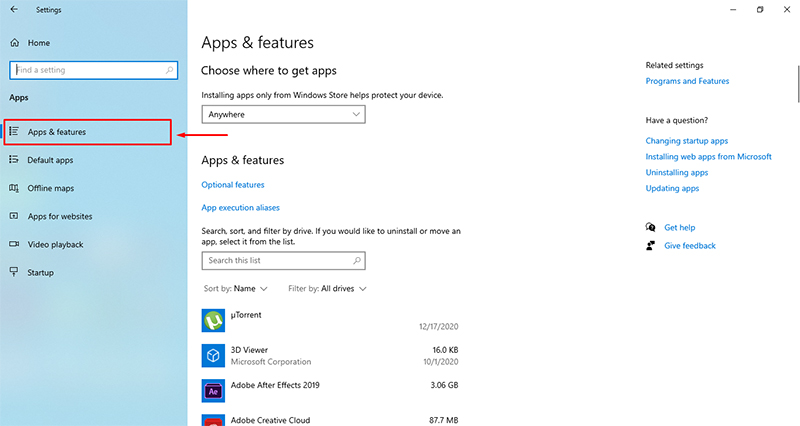
4. Look for Microsoft OneDrive app and click on it.
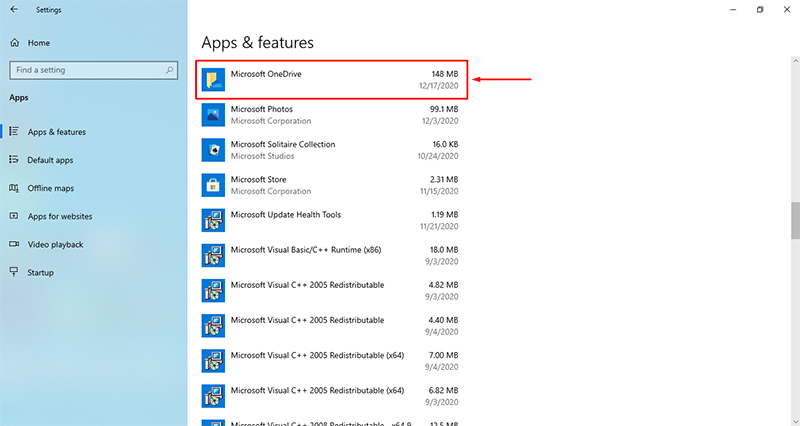
5. Click on Uninstall.
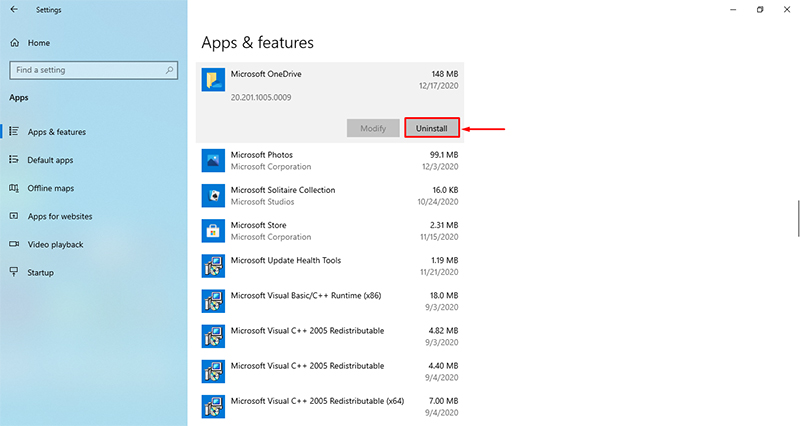
6. Click on Uninstall to confirm.
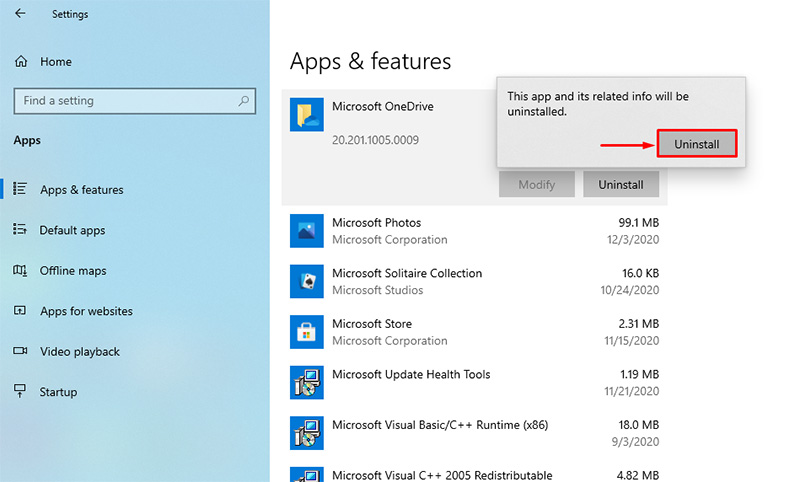
7. Click Yes on the User Account Control window.
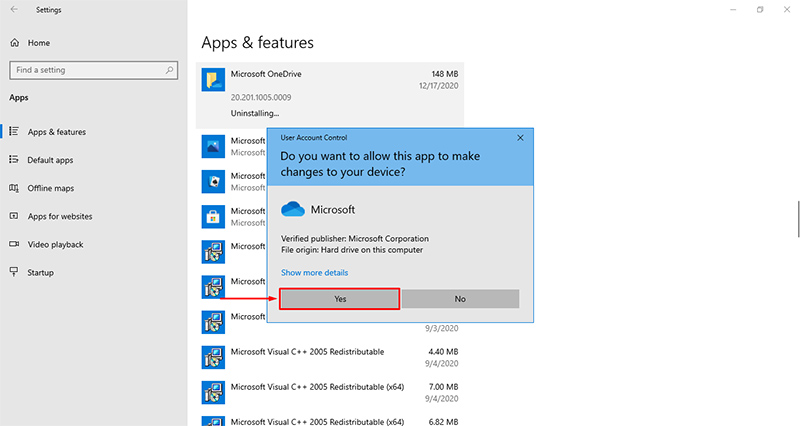
And done, you’ve successfully removed OneDrive from Windows 10.