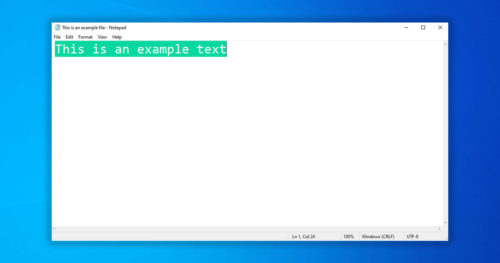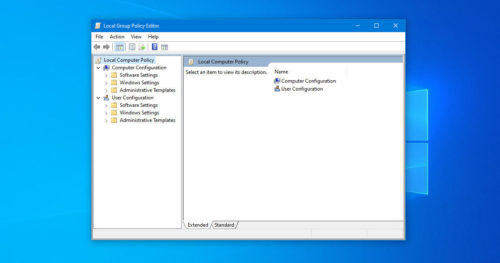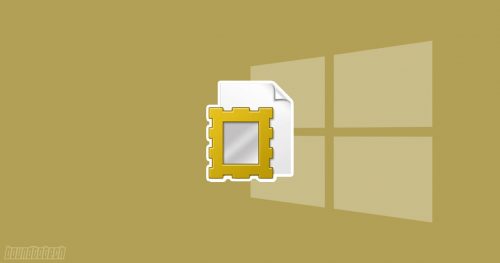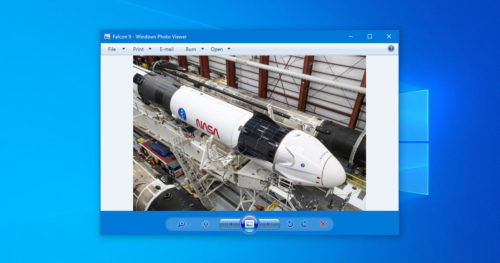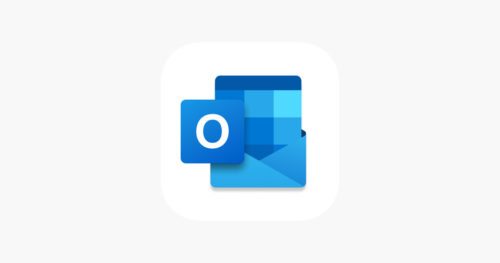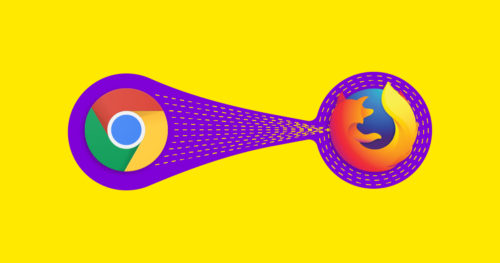When it comes to PC monitors, there are many sizes to choose from, with manufacturers catering to users’ every requirement. Most monitors range around the 21-inch to 27-inch and resolution going all the way up to 4K. In comparison, laptop screens are limited to 17-inch screens and are mostly equipped with a low resolution of 1366×768 pixels screen.
It makes a huge difference against 1920×1080 resolution in terms of the viewing experience. So what to do if your screen comes with only 1366×768 resolution? Although Windows OS automatically sets the best resolution for your screen by default. Windows also allow you to change the resolution according to your preferences.
The below guide will show you how to get 1920×1080 resolution on a 1366×768 screen in Windows 10.
Steps to Change Resolution in Display settings:
1. Right-click anywhere on the Desktop and click on Display settings.
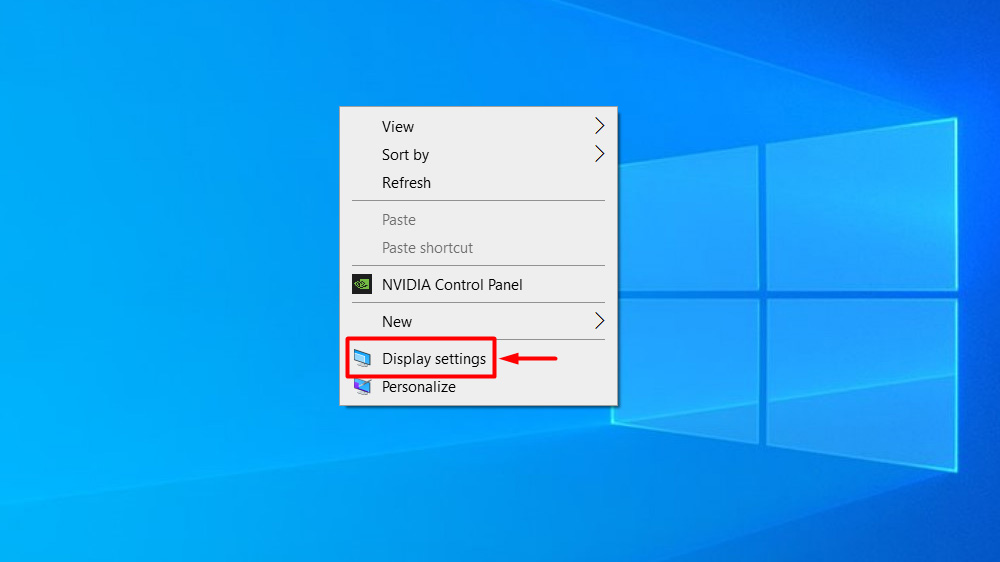
2. In Display settings, look for the Display resolution.
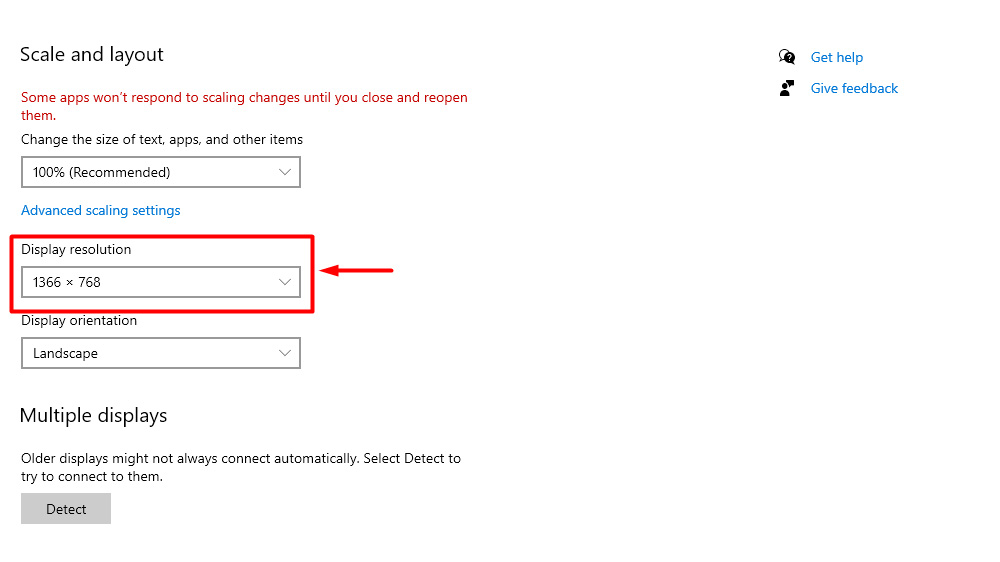
3. Now click on the drop-down menu and select 1920×1080 resolution.
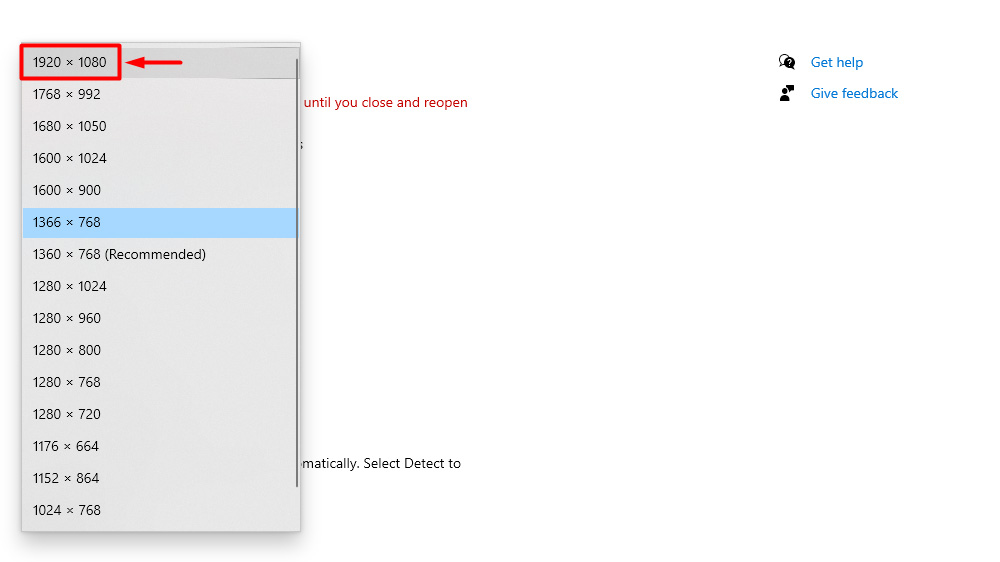
4. On the prompt for Keep these display settings? press Keep changes.
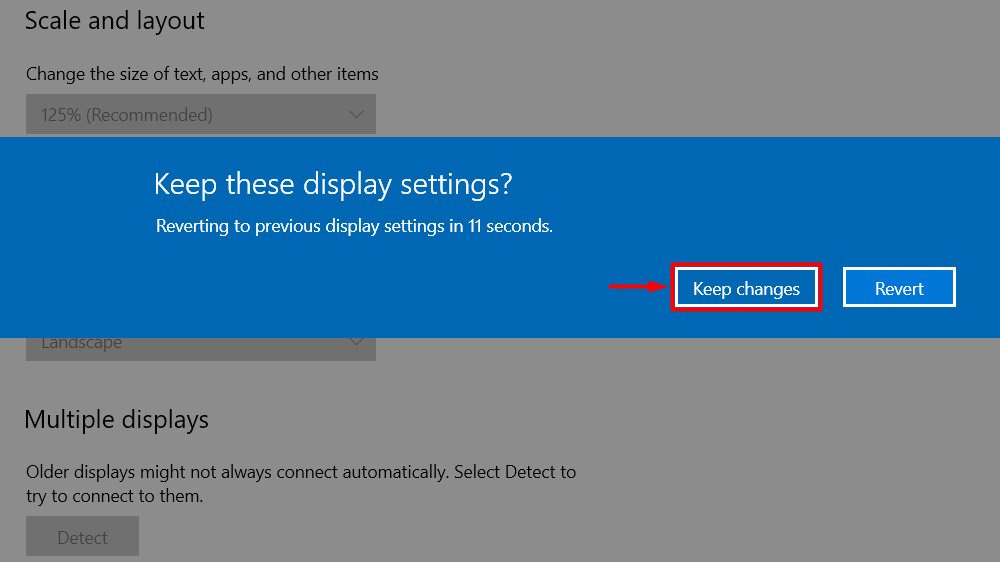
Updating Display Drivers to get Desired Resolution
If you can’t find your desired resolution in the Display settings, then your display driver is probably outdated, and updating it might solve the issue.
Steps to Update Display Drivers in Device Manager:
2. In Device Manager, expand Display adapters.
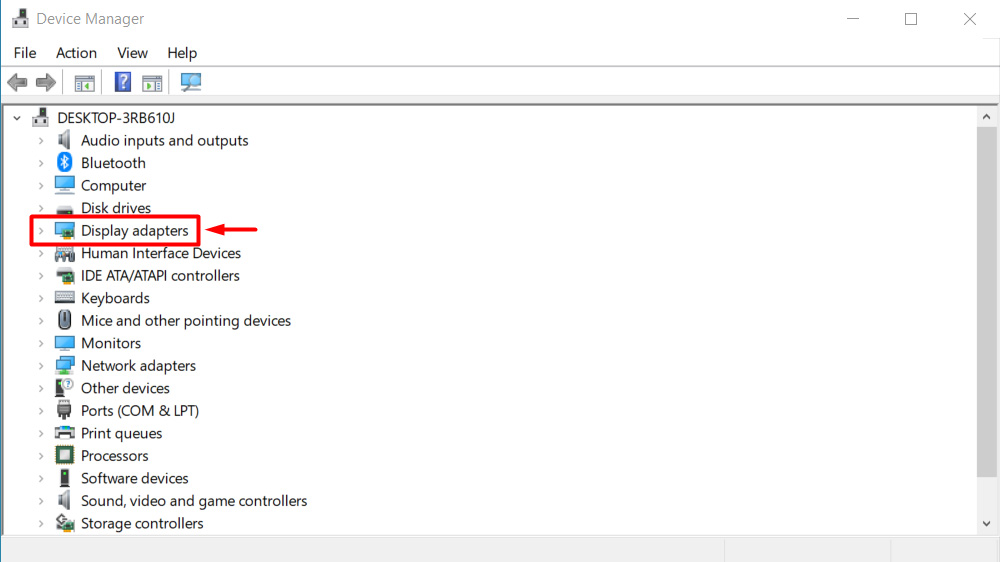
3. Now right-click on your Graphic adapter and click on Update driver.
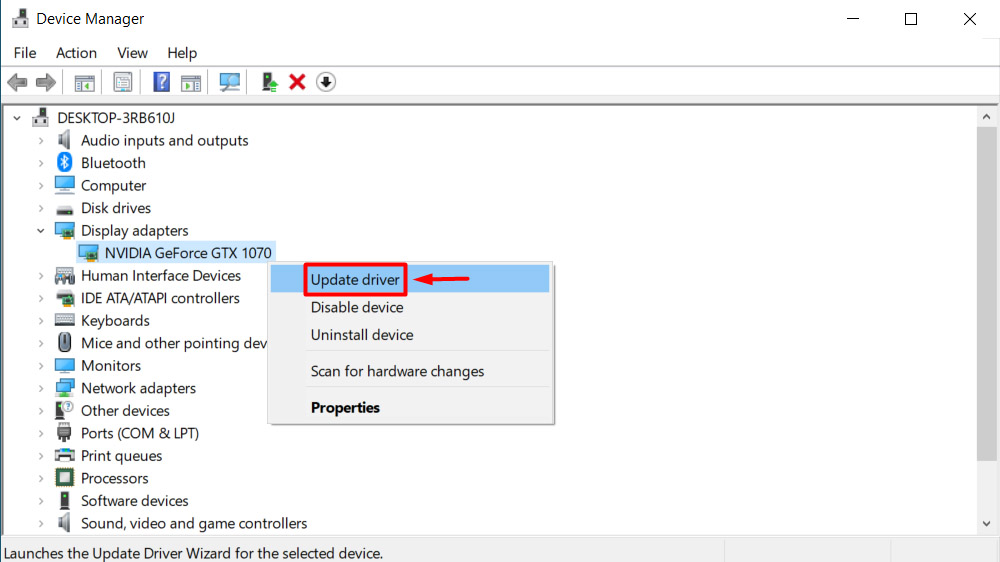
4. Click on Search automatically for updated driver software and wait for your graphic driver to update.
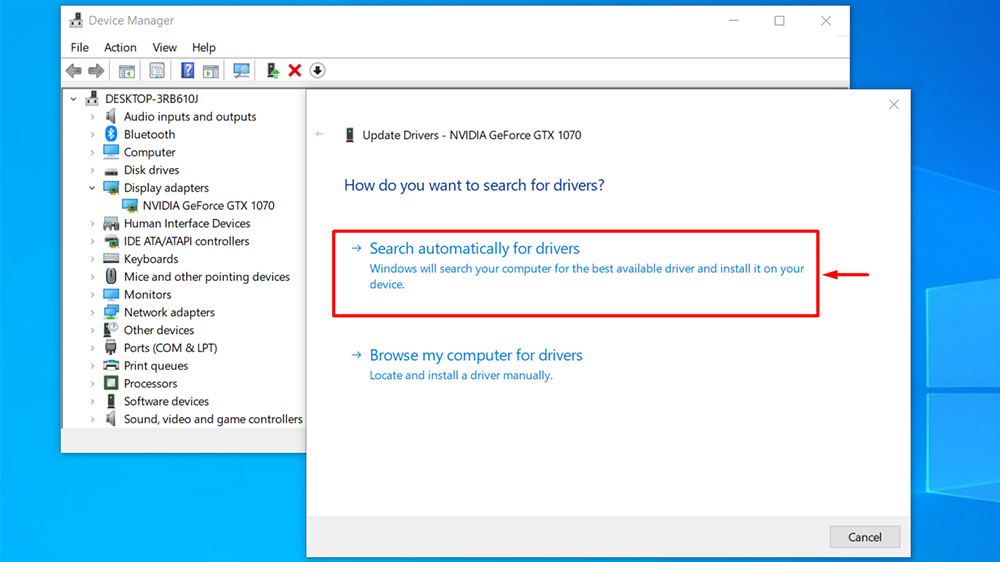
5. Once done, restart your system and repeat the above step of changing resolution in Display settings.
Note: If it still doesn’t work, there may be a hardware limitation on your system, like your graphic card or monitor doesn’t support the 1920×1080 Resolution.