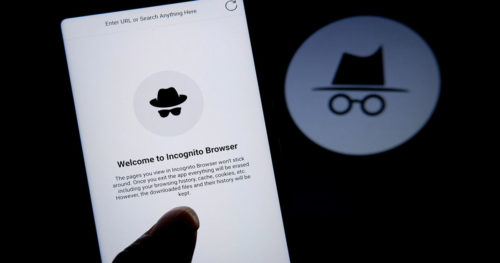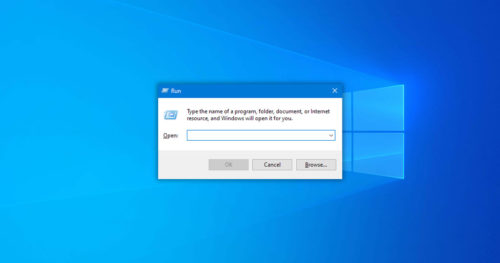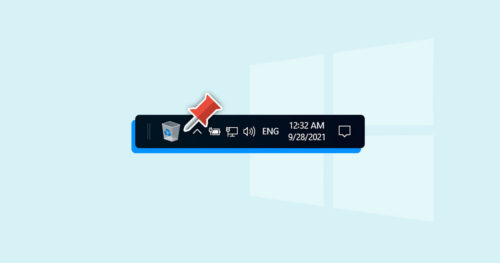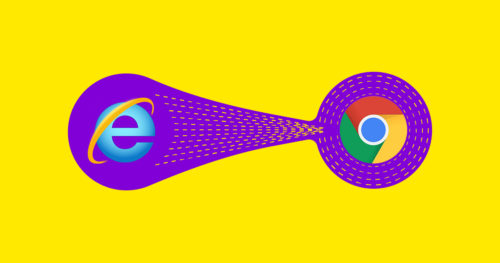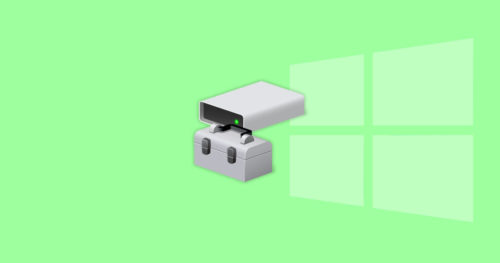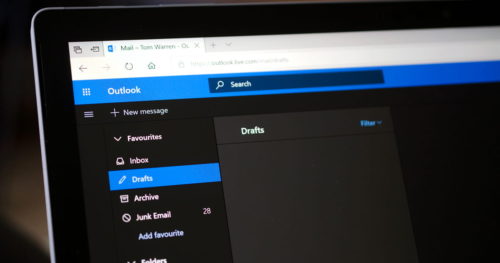The Windows10Upgrade folder is created in the C: drive when you update to the latest version of Windows 10 using the Windows 10 Update Assistant. The Windows10Upgrade folder contains the program files related to the Windows 10 Update Assistant app, and usually, the size of the folder is around 19.9 MB. The best way to remove the Windows10Upgrade folder is by simply uninstalling the Windows 10 Update Assistant app. Follow the steps in the article on how to delete the Windows10Upgrade folder safely.
How To Delete Windows10Upgrade Folder in Windows 10:
1. Click on the Settings icon in the Start menu.
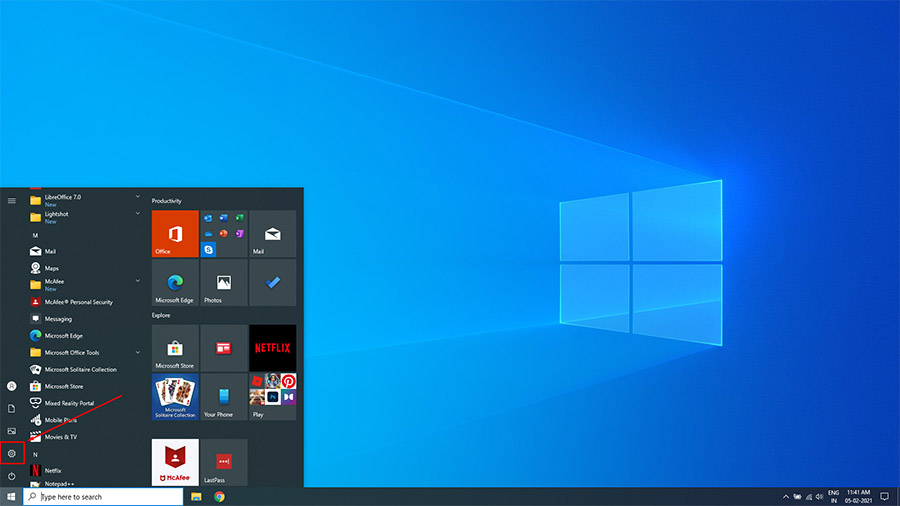
2. Click on the Apps button in the Settings menu.
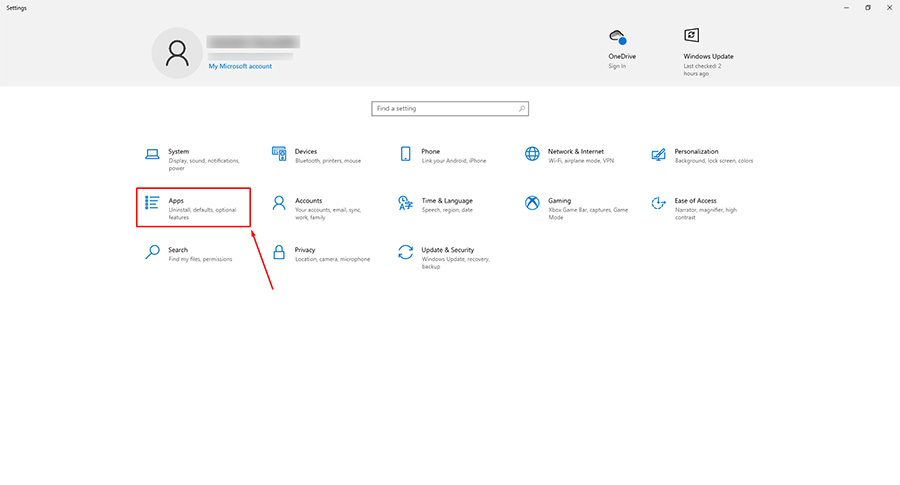
3. Scroll down the list of the apps and try to find Windows 10 Update Assistant.
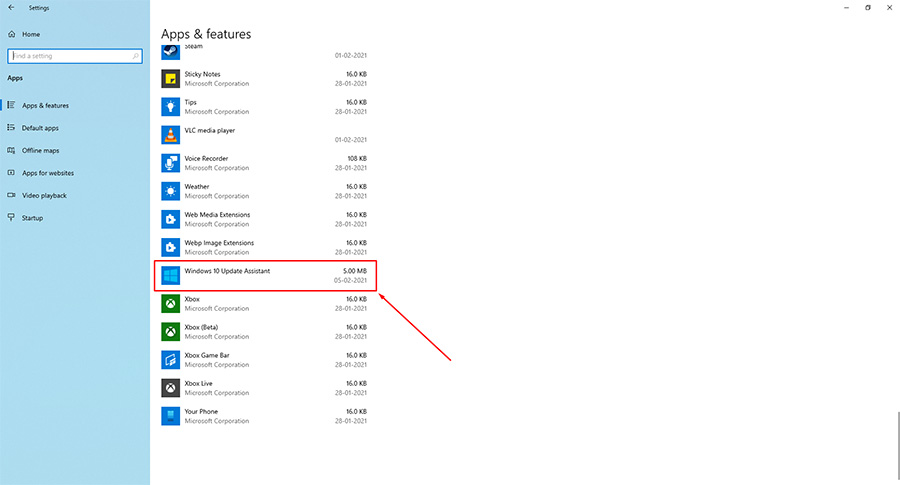
4. Select the Windows 10 Update Assistant app and click on the Uninstall button.
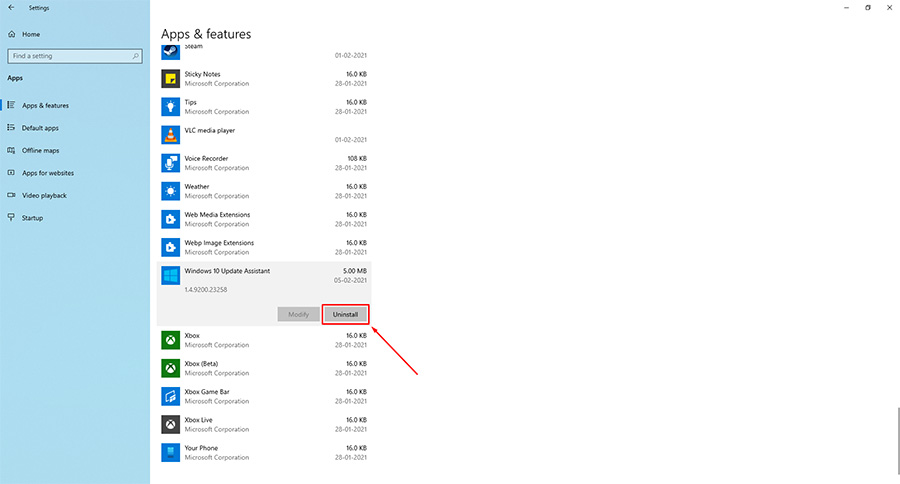
5. Again click on the Uninstall button.
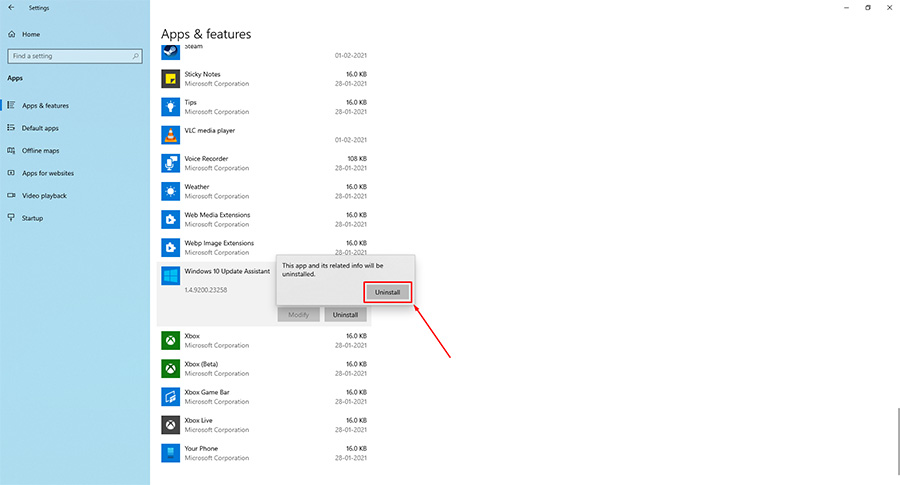
6. Click on Yes in the User Account Control window.
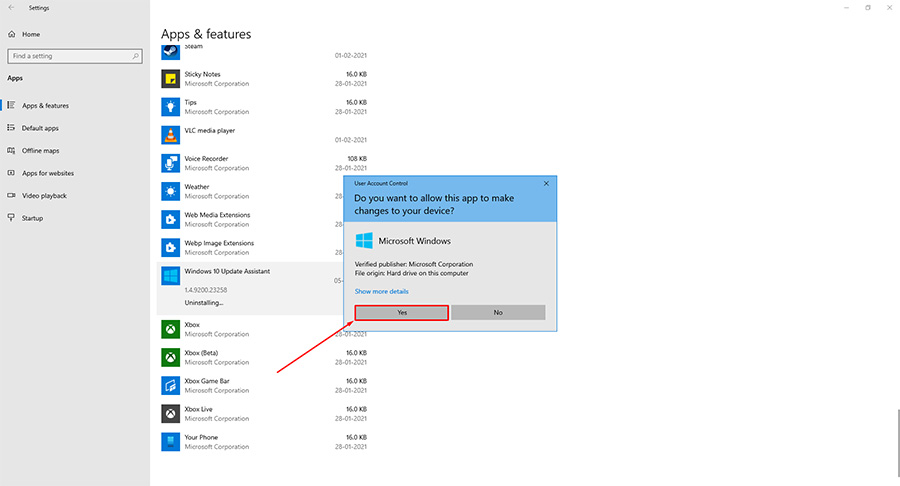
7. Click on Uninstall.
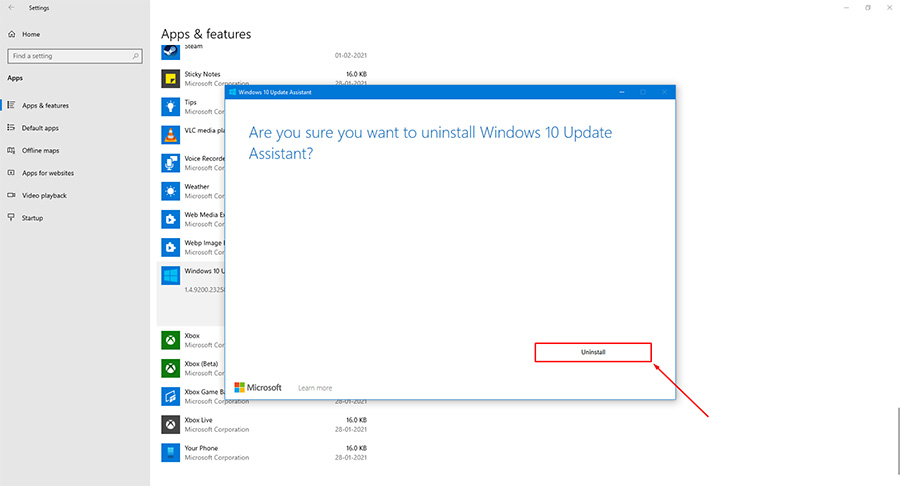
And you are done. The Windows10Upgrade folder should be now safely deleted from the C: drive.