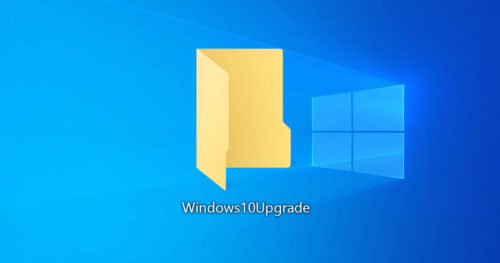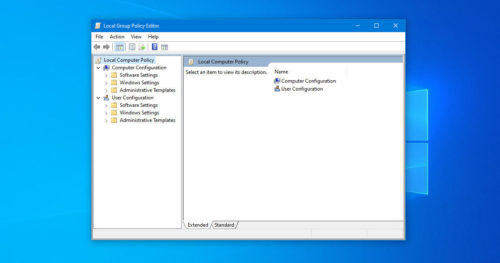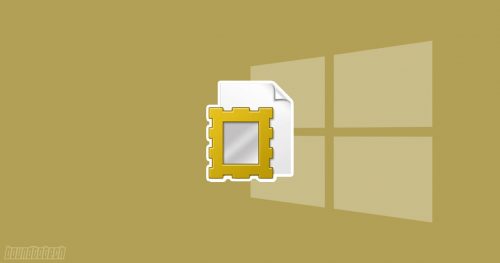You are watching videos on YouTube, and then all of a sudden, there’s this one particular video that started to grow on you. Now you are trying to figure out how to repeat the same video without having to press the replay every time the video ends. Follow these simple steps to know how to put YouTube videos on loop or repeat:
1. Visit youtube.com in your browser.
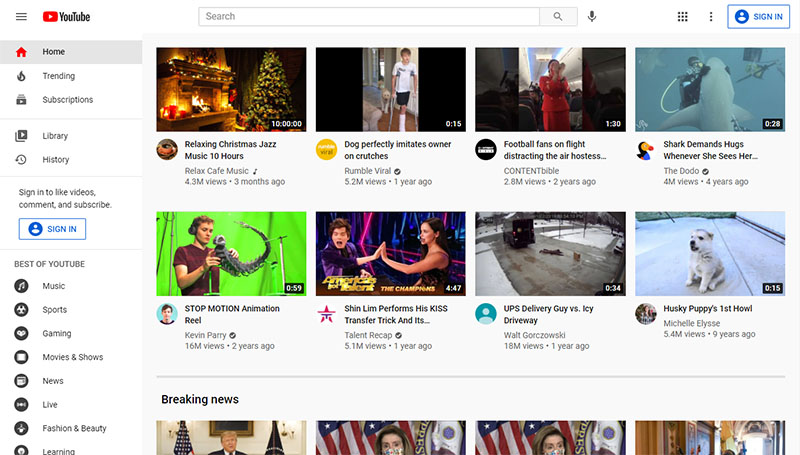
2. Play the video you want to put on loop or repeat.
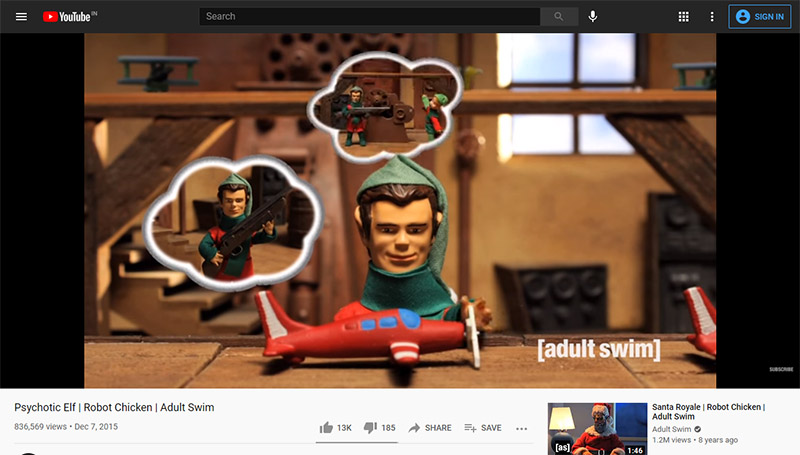
3. Now right-click on the video player and select Loop. And done, your video will now repeat continuously.