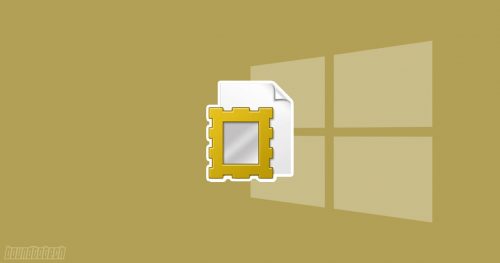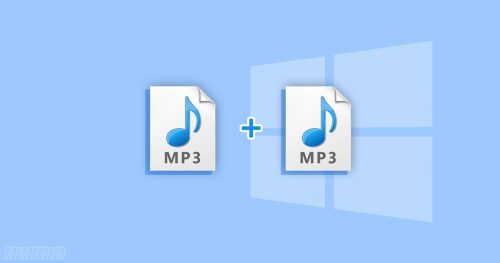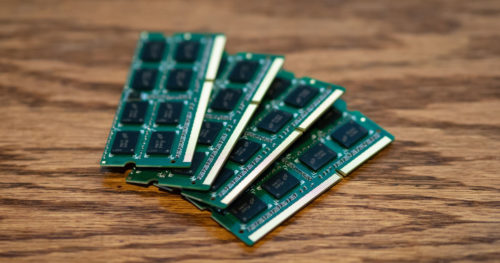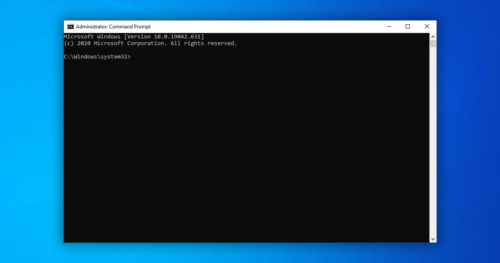eBay is an extremely popular online B2C and C2C auction site. However, if you have an eBay account and you simply no longer use it or find it merely undesirable anymore. Then it’s a good idea to delete your eBay account, so it doesn’t exist anymore. To help you delete your account, we’ve breakdown the process into simple steps.
Note: Before deleting your eBay account, your account must have no pending transactions and no active bidding. Once all the conditions have met, you can start the account deletion process.
Here are the steps to delete an eBay Account:
1. In your browser, go to the sign-in page of ebay.com and enter your account username and password.
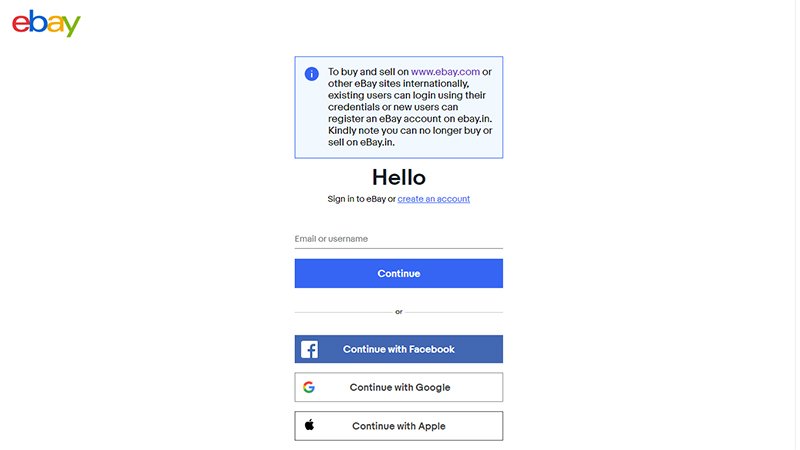
2. Once you are logged in, click on My eBay, which you will find on the navigation bar’s upper-right corner.
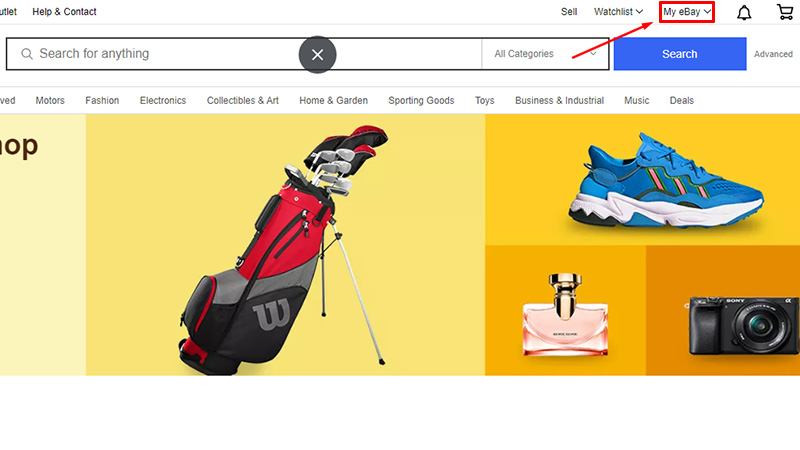
3. In the My eBay page, click on the Account section.
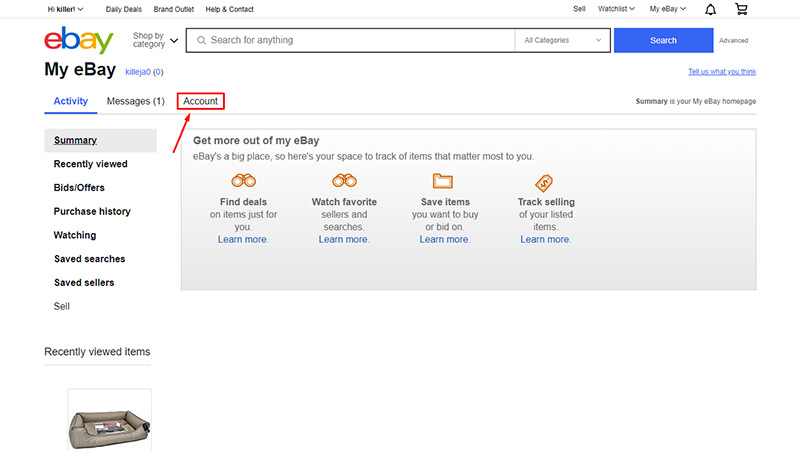
4. Now in the Account section, click on the Close account link.
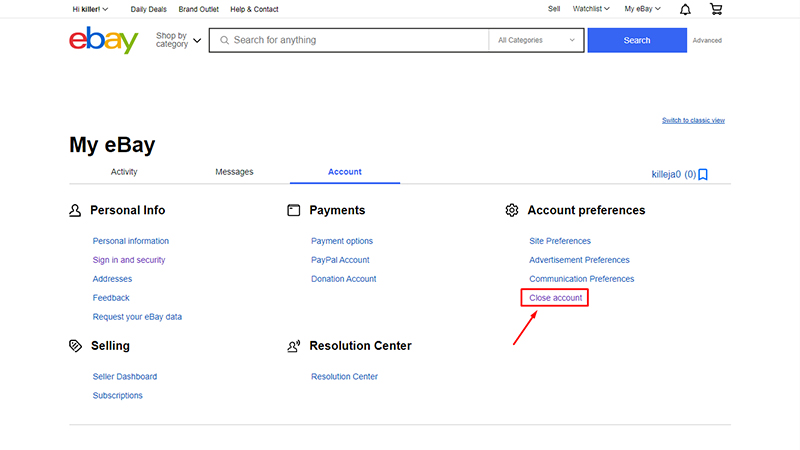
5. You’ll then be redirected to the help page. Take some time to read through the article, which tells you everything you need to know about closing your eBay account.
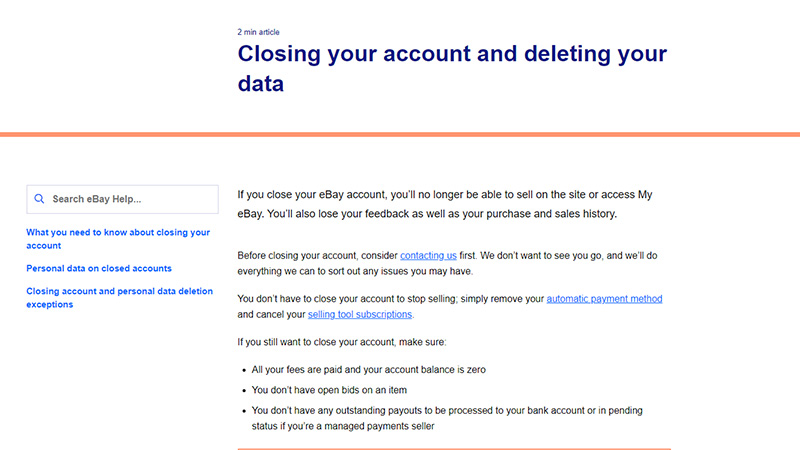
6. Once you finish reading the article and make up your mind to delete your account, scroll down and click on the blue Close account and delete my data button.
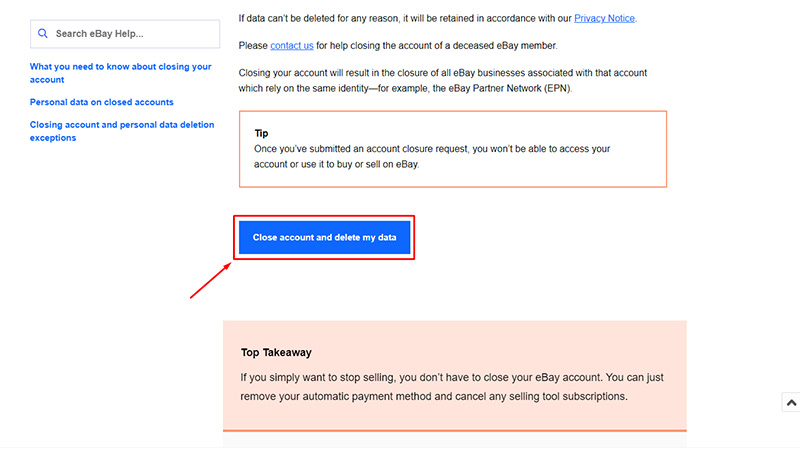
7. You’ll then be asked the reason for deleting your eBay account. Choose an option from the drop-down menu and select a reason.
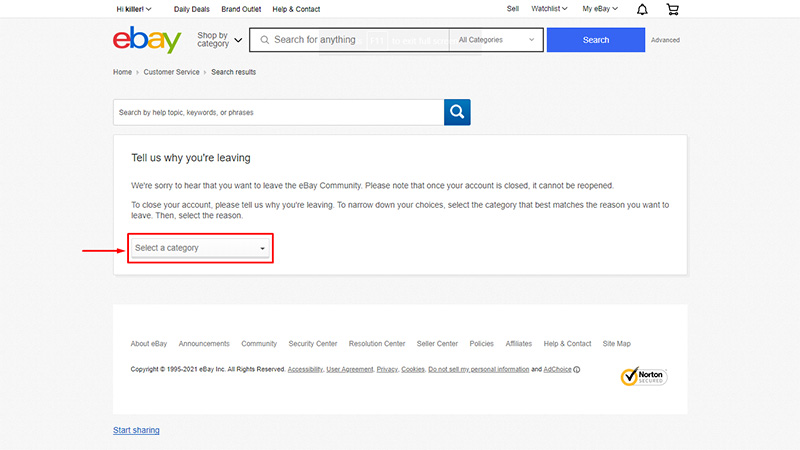
8. Once you’ve selected a reason, click on Continue.
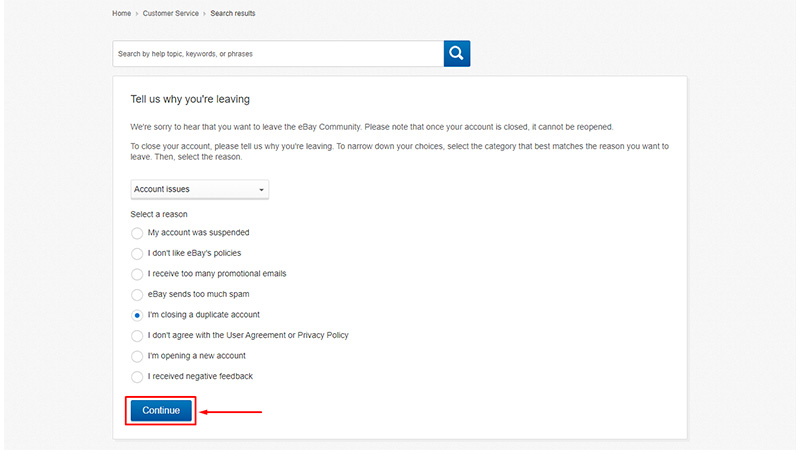
9. On the next page, from the drop-down menu, select No, please close my account and delete my personal data and click on the Continue button.
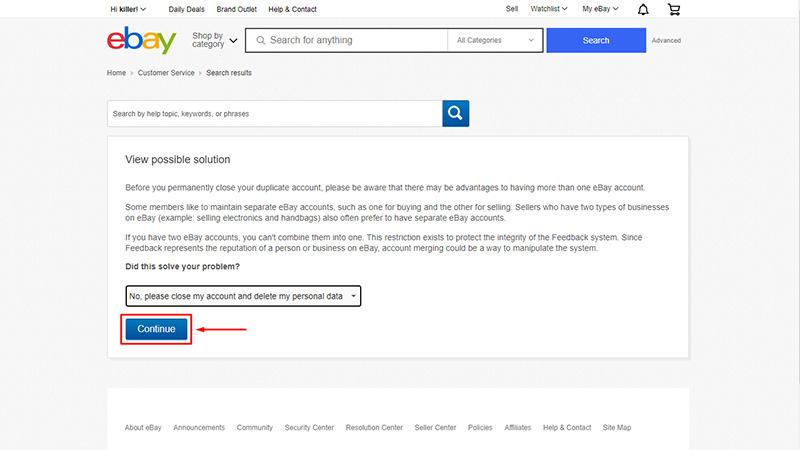
10. Now tick on the I read and understand the above information checkbox and click on the Submit Request button.
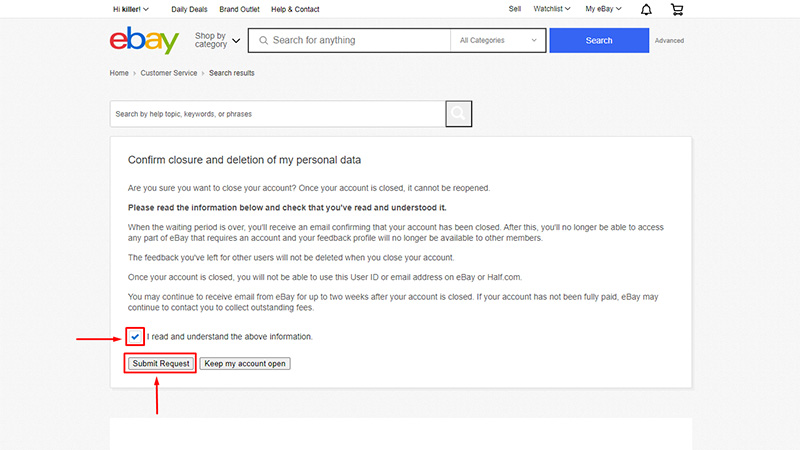
11. You will recieve an email from eBay within 24 hrs about your account deletion request.
The eBay account deletion process is not instant. It takes 30 days for eBay to delete your account completely. If you ever change your mind and want to keep your account, you can do it within the waiting period.