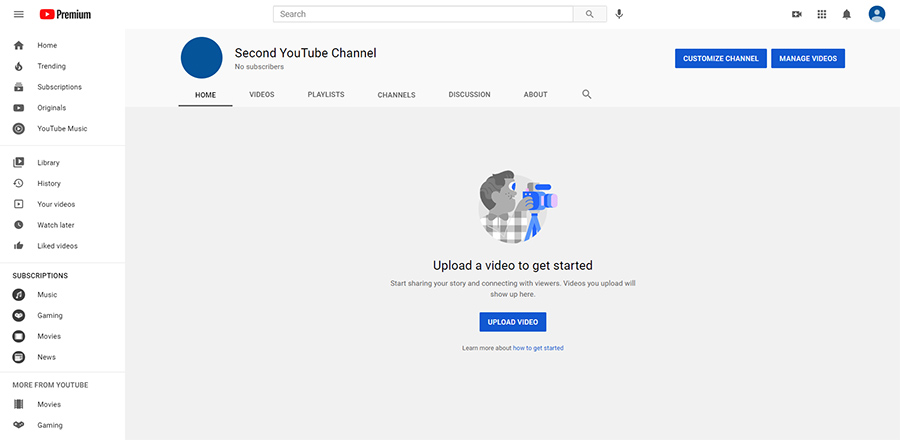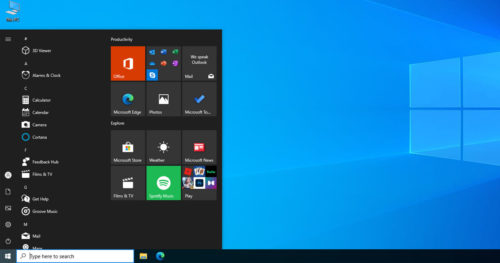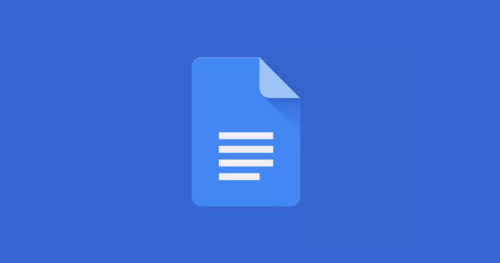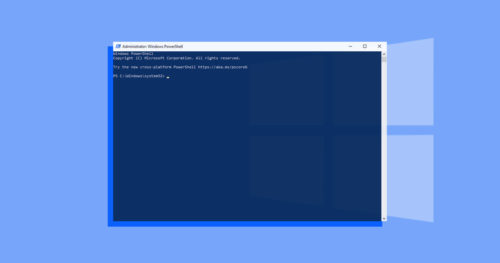YouTube is the biggest video sharing platform and offers users a way to upload their videos on their unique channels. Suppose you are a YouTube creator or user who wants to separate their personal account, then it’s best to create a new YouTube channel. You can create up to 50 channels with one YouTube account. Here in this article, we share a step-by-step guide on creating a second YouTube channel.
How to Create a Second Youtube Channel:
1. Login to your YouTube account and visit your list of channels.
2. Click on Create a new channel button.
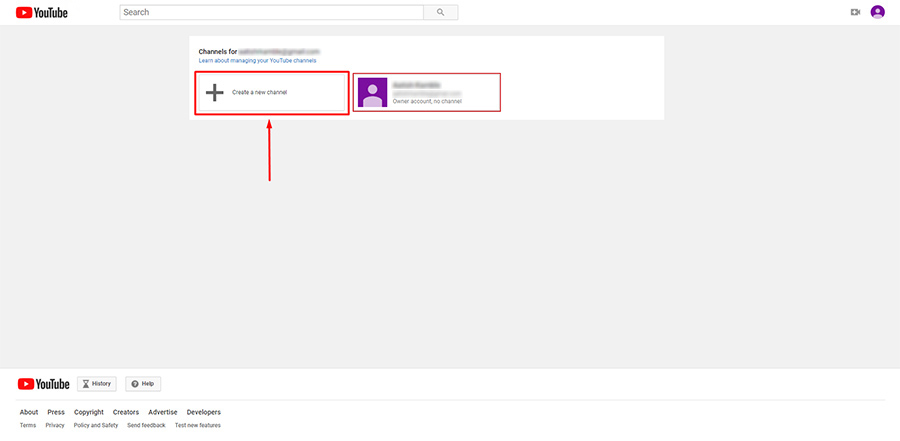
3. Enter the name of your new channel and click on the Create button.
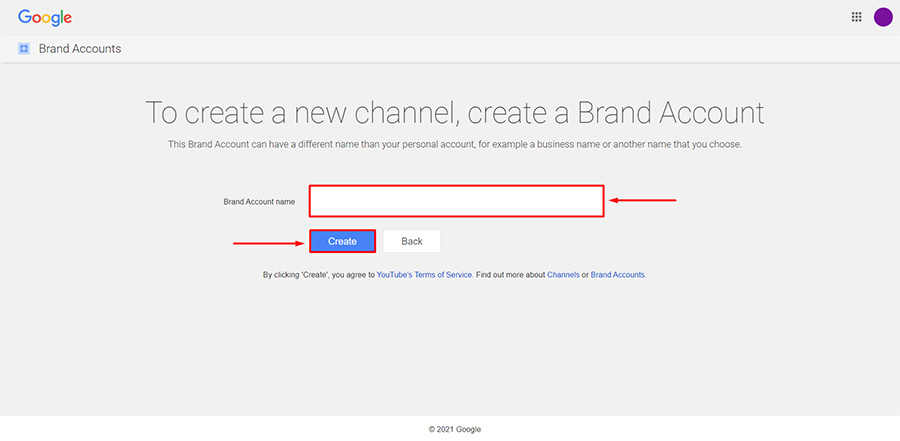
4. You might get asked to verify the channel by entering your phone number to receive a verification code. Do the verification process.
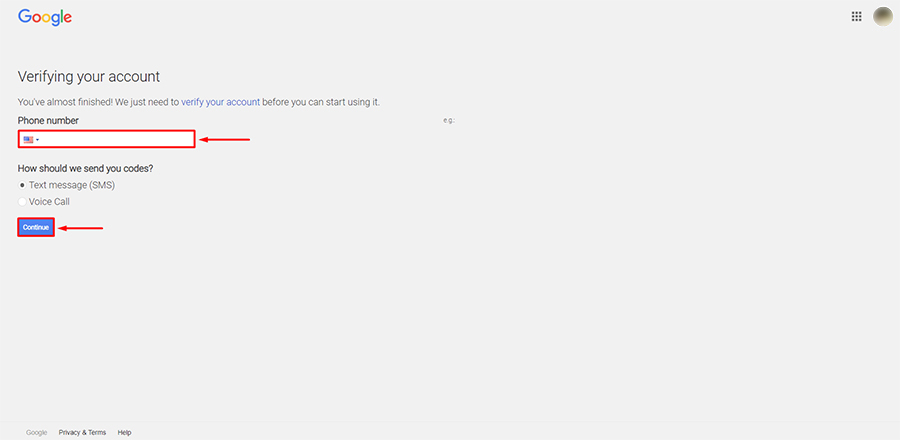
5. The new youtube channel is now ready for you to customise and upload videos.